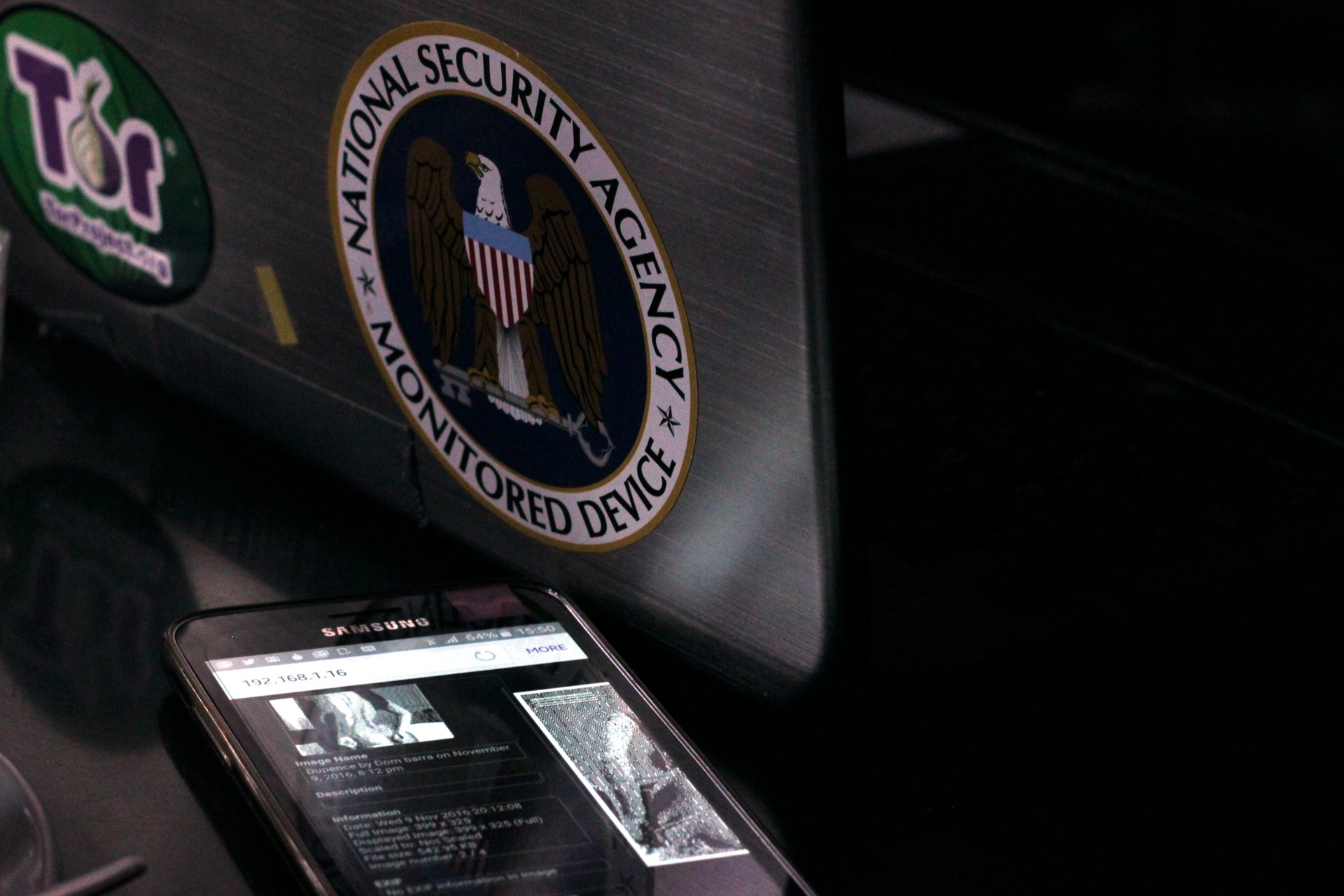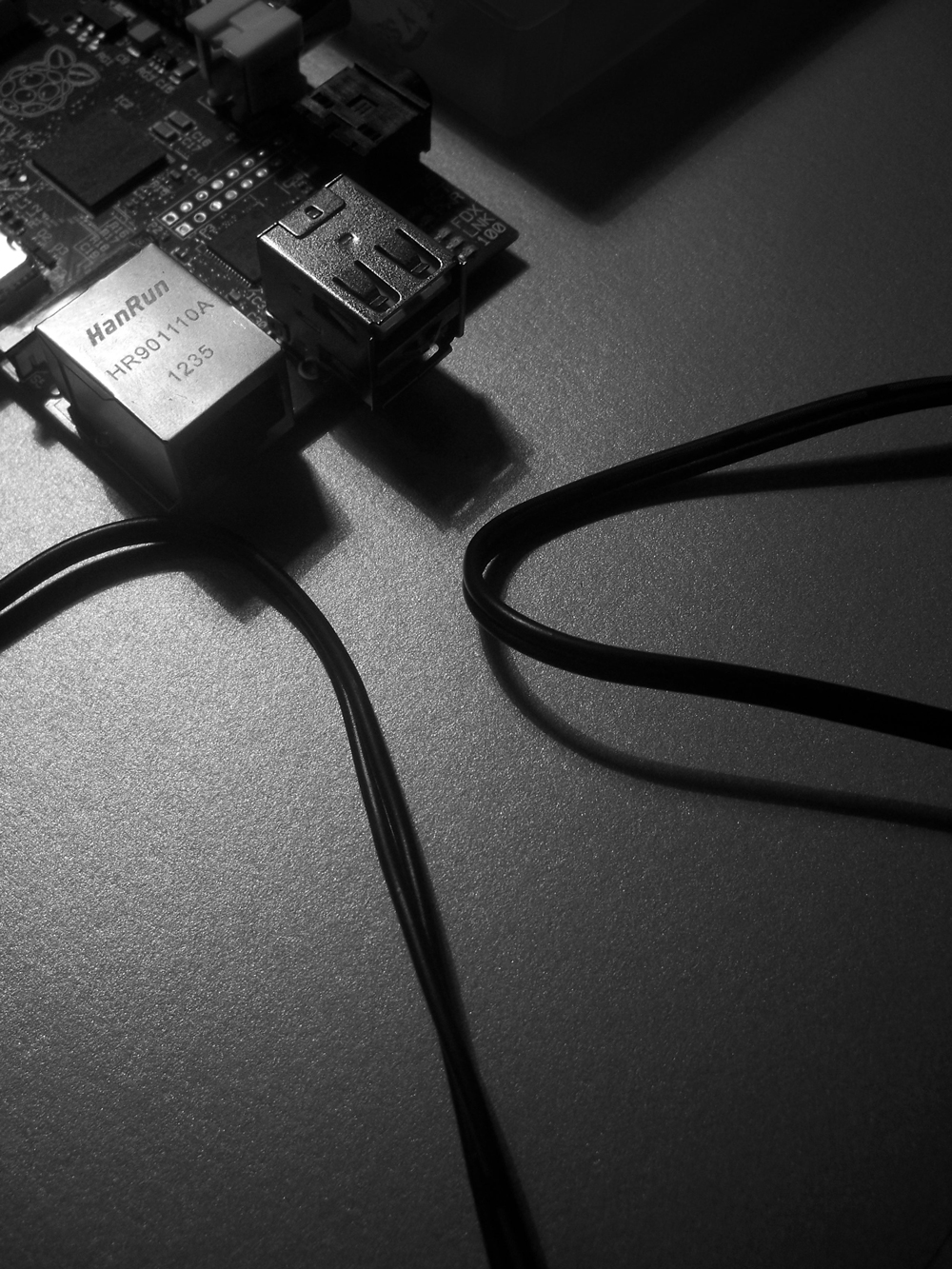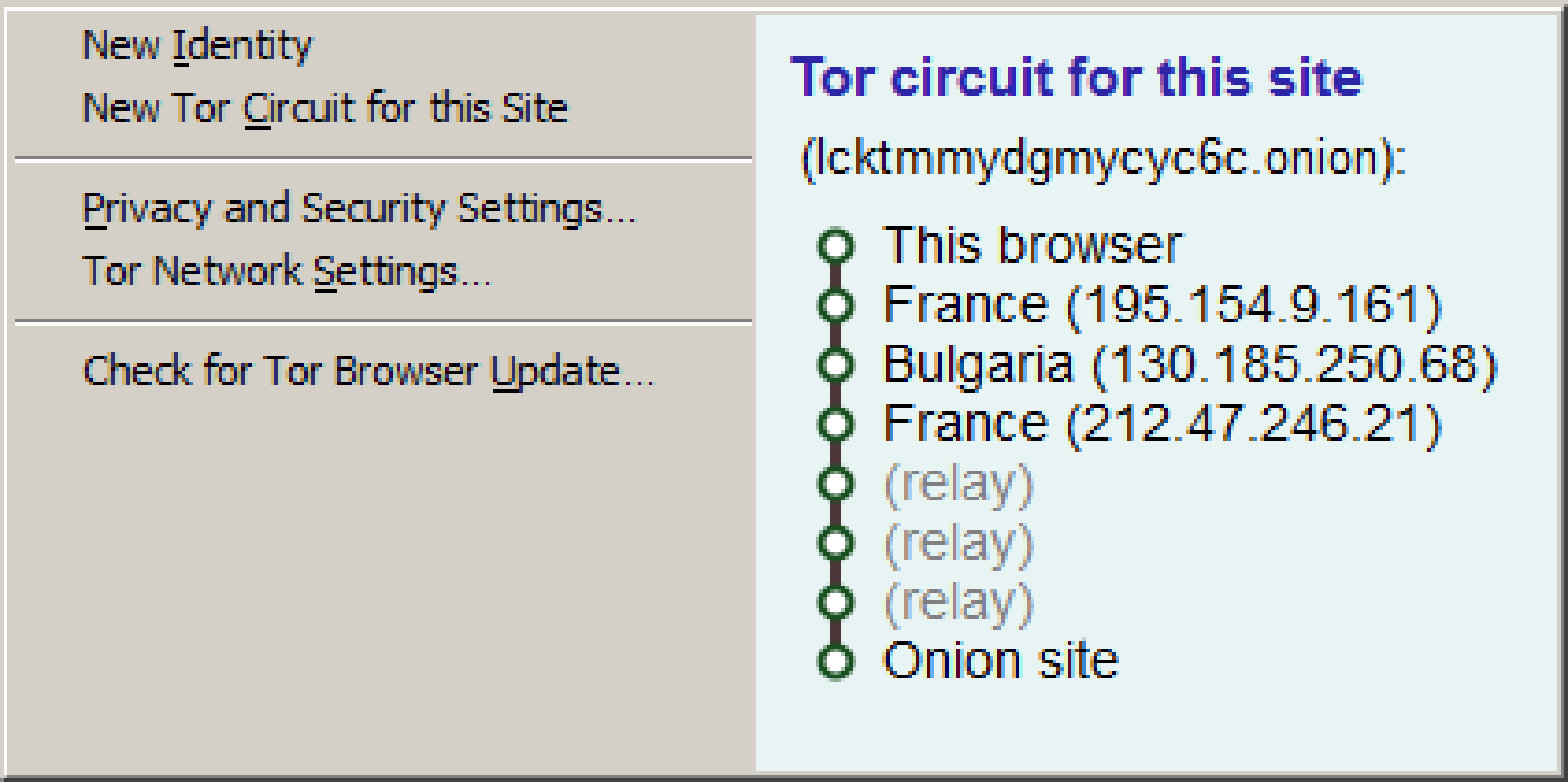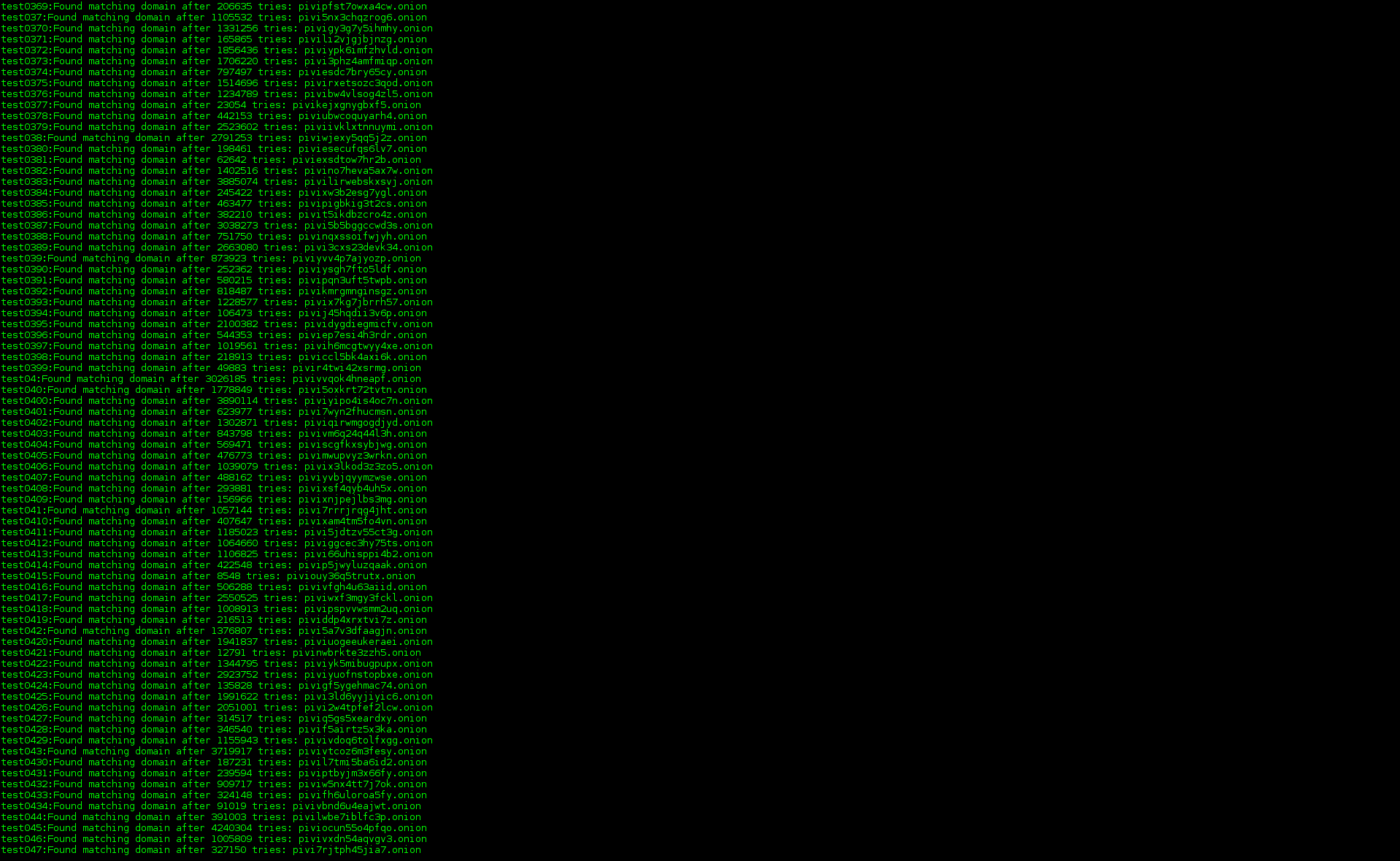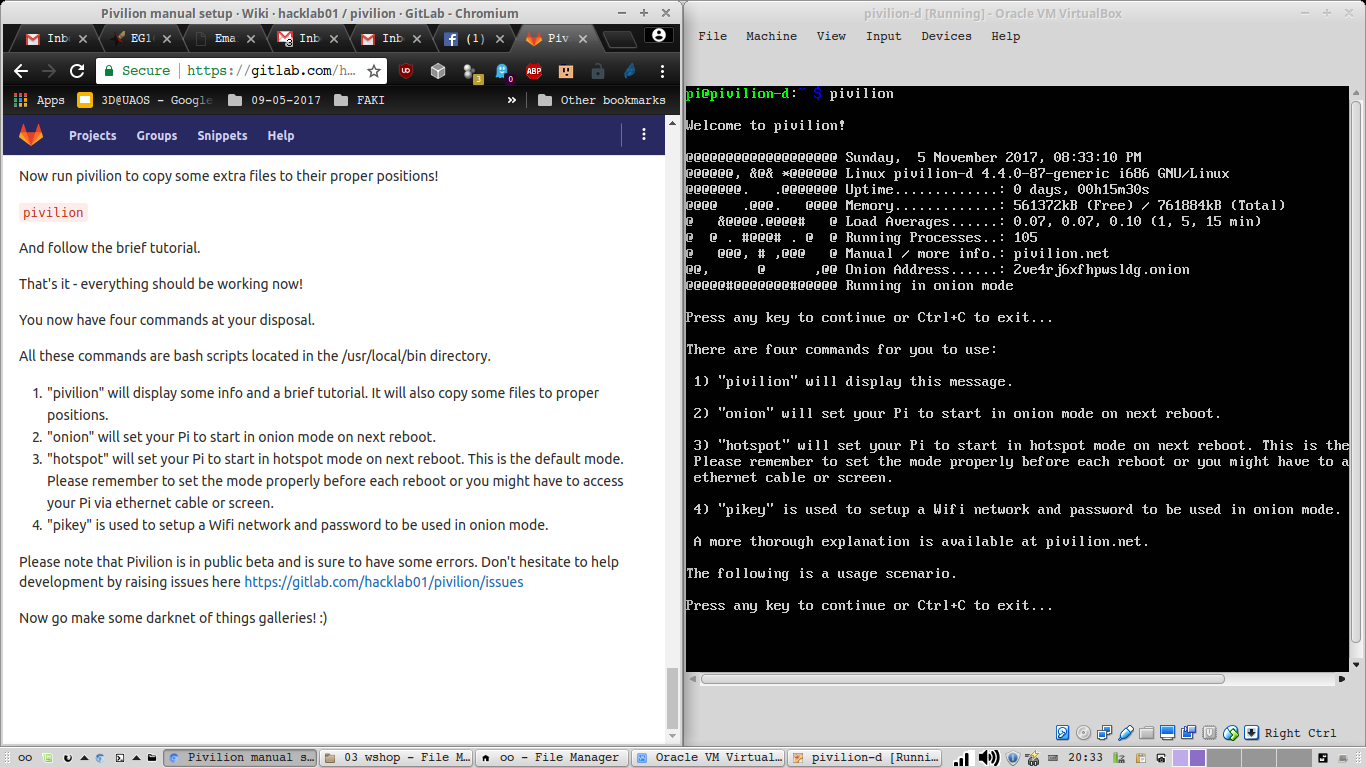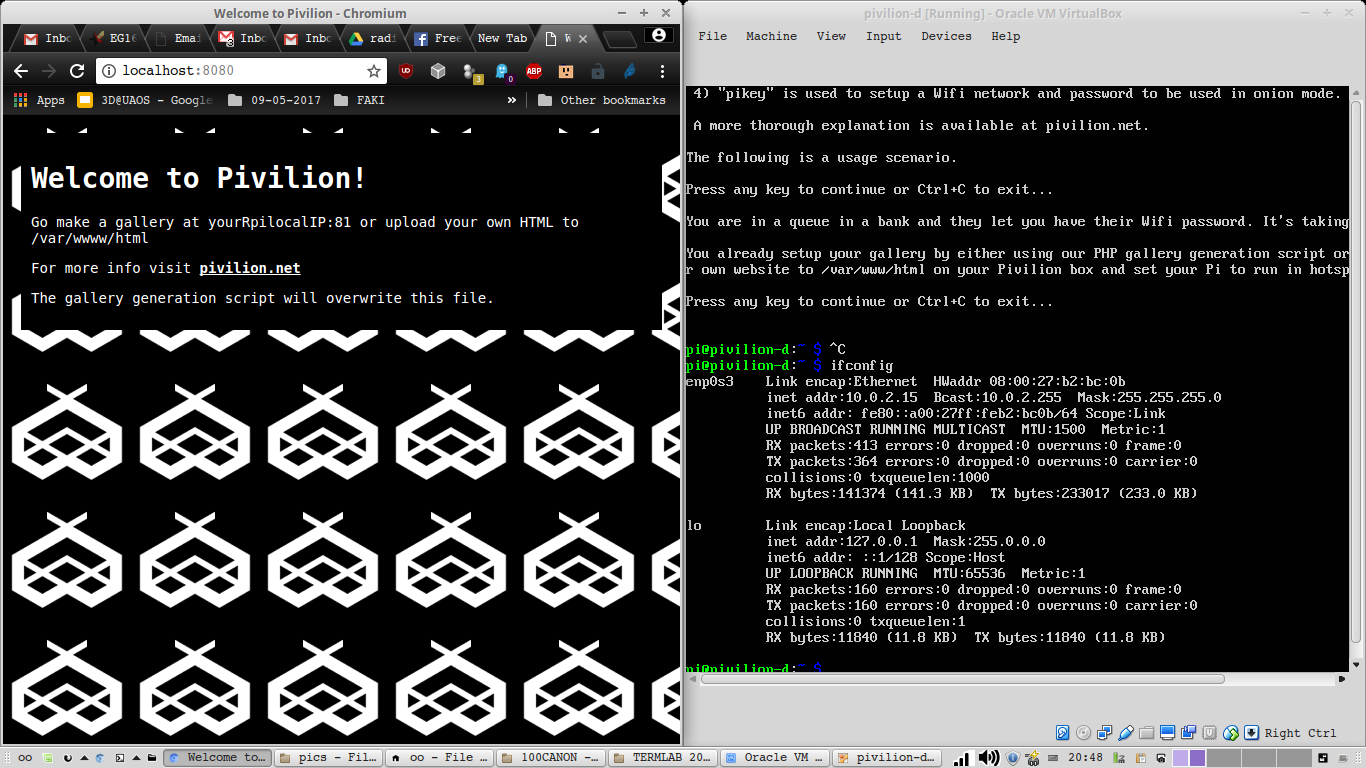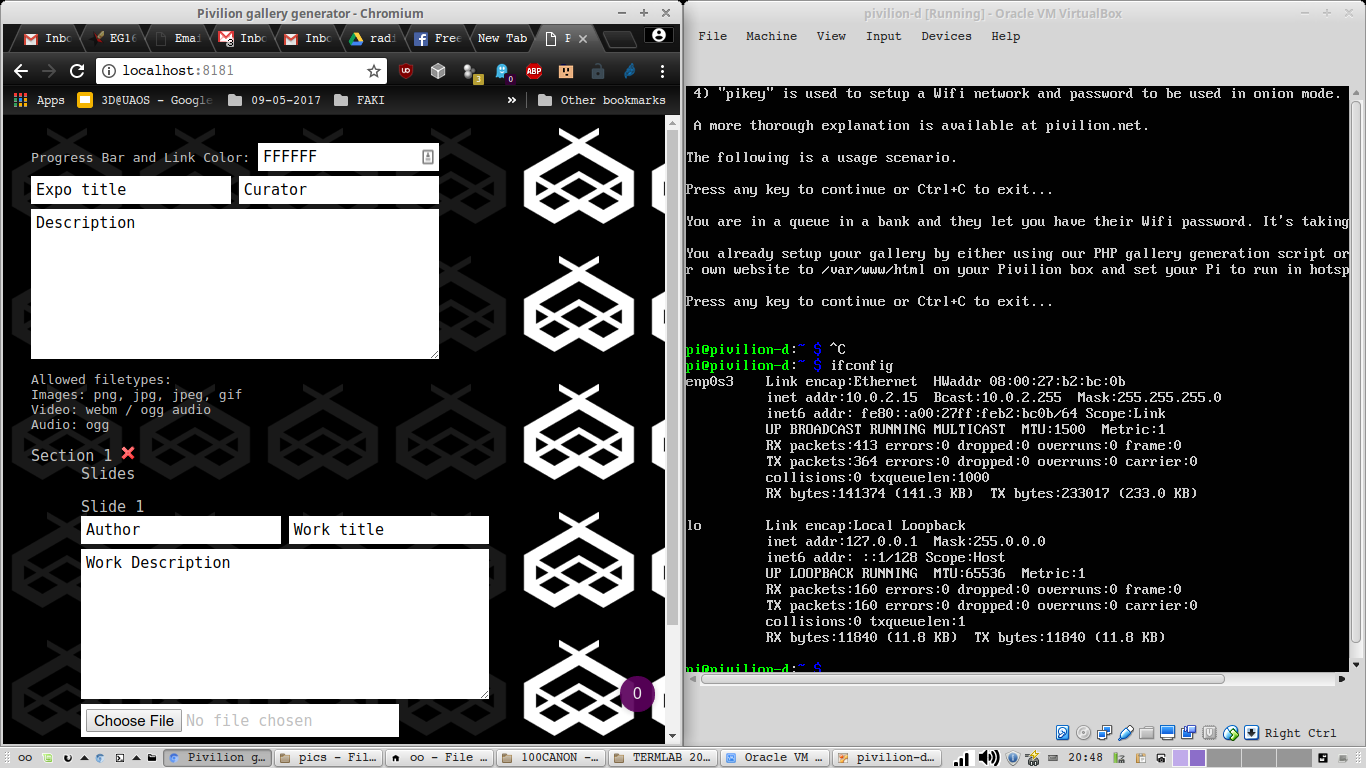This time I’ll talk a bit about the technology behind Pivilion.
Let’s start with the Raspberry Pi.
As the website says, “The Raspberry Pi is a low cost, credit-card sized computer that plugs into a computer monitor or TV, and uses a standard keyboard and mouse. It is a capable little device that enables people of all ages to explore computing, and to learn how to program in languages like Scratch and Python. It’s capable of doing everything you’d expect a desktop computer to do, from browsing the internet and playing high-definition video, to making spreadsheets, word-processing, and playing games.”
We won’t be using it for any of that, though exploration and education are part of what we’re trying to achieve. We’re using it primarily because of it’s low cost and availability. The Model A+ costs $20, the Model B+ costs $25, the Pi 2 costs $35, the Pi 3 costs $35, and the Pi Zero costs $5, plus local taxes and shipping/handling fees. Pivilion will be able to run on any of these machines.
The Raspberry Pi runs Raspbian, which is a version of Debian GNU/Linux designed specifically for the Rpi. It’s a free and open source operating system that does everything a computer can do and can be freely modified without limitation.
Raspbian will be running Apache on the Pi. Apache is an open source web server that is widely used across the Internet On top of that it will be routing all traffic through Tor.
Tor is free software and an open network that helps you defend against traffic analysis, a form of network surveillance that threatens personal freedom and privacy, confidential business activities and relationships, and state security. We’ll get more into explaining how Tor works and how to install in on the Pi later, for now we need to know that we’ll be using a Tor hidden service which has an onion domain like this one lcktmmydgmycyc6c.onion.
That domain works just like your regular .com or .net domains, only you need to be on Tor to access it. This is easy with the versatile and out-of-the box Tor browser, which is based on Firefox. lcktmmydgmycyc6c.onion is the Tor hidden service domain of a web art project by Dina Karadžić that’s hosted on a RPi right now. Feel free to try and access it.
The way this will work in the real world is that the actual end user – curator – won’t really need to know any of the tech behind it – Pivilion will be downloadable as an SD card image and the user can just plug it into their RPi, power it on, setup the content and that’s all there is to it – but the whole process will be heavily documented on the website for anyone to improve and customize to fit their own needs.
A Pivilion usage scenario
Required hardware
– Raspberry Pi
– SD card
– USB WiFi dongle
– battery pack / mini USB charger
Required software
– the customized Raspbian Pivilion image
Requred material
– some digital art
Once all this is setup all that’s needed is a WiFi hotspot you can connect to. This gives us the option of piggy-backing or squatting publicly available internet and turning it into a gallery host. This is where Tor and the deep web, or darknet come into play.
What it does is enable us to host the hidden service behind most firewalls, it circumvents any ISP blocks and hosts our site privately, yet visible to the public. We already thought of a bunch of cool projects we could do with this, feel free to share your ideas with us and drop us a line on pivilion@hacklab01.org
V.